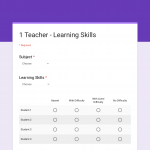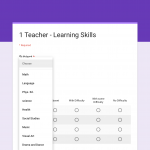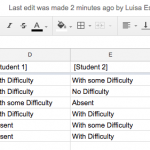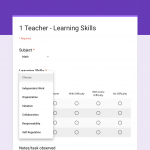We wanted to make better use of the Google platform in order to create more effective and efficient assessment practices that will further and increase student achievement as well as accountability, both for the teacher and the students. We wanted to standardize forms for Learning Skills so that all teachers, including prep coverage teachers, could feel that their observations were shared with the homeroom.
Team Members
Luisa Esposito
York Region District School Board
Salima Fancy
York Region District School Board
Joanne Bergeron
York Region District School Board
Team Photo

Professional Learning Goals
With the help of our Digital Learning Resource Teacher, we were able to create Google Forms. We were able to use this technology to help us capture student assessment as they progressed. By creating Google Forms, we were able to capture student progress in the moment and the feedback teachers were giving students. Reviewing the data recorded enabled teachers to see the next step needed in order to help students to progress further.
We also identified a need within our school to capture evidence of learning skills. These forms were shared with the school staff to help organize information from all teachers (homeroom and rotary).
Activities and Resources
We were able to meet with our Digital Learning Resource Teacher who helped us to explore the many possibilities available for creating Google Forms. As a team, we met on several occasions to discuss learning goals and create forms which would accurately reflect these. Once these forms were created, we were able to share with all teachers.
Unexpected Challenges
Limited access to the Internet and Wi-Fi. We also needed to redistribute school iPads to ensure teachers had access and necessary tools for capturing evidence in the moment. Some training was needed for those teachers who were not yet familiar with the Google platform. We faced time constraints in which we were unable to present our project and forms to all teachers at once.
Our school also faced a reorganization after progress reports, leading to the need to review/update the pre-populated forms.
Enhancing Student Learning and Development
Capturing evidence of student learning became very efficient and produced an abundance of information which was then used to inform future task, lessons and centres.
With our learning skills tracking, we were able to gather multiple examples of where students experience the most need in their learning skills and work habits. This helped us target the specific struggles of students.
Sharing
We made copies of the forms and personalized it to individual classes by populating students’ names. We gave access to ALL teaching staff. During divisional meetings, we demonstrated how to find, use and edit the Google Form. We also demonstrated how to sort and isolate student data or learning skills data in Google Sheets.
Project Evaluation
We believe that our project was successful as we did create a tool for gathering student data using technology that could be used by multiple teachers. We would have liked to align the implementation with report card timelines. With regards to our learning skills, the original intent was to allow non-homeroom teachers a voice and input into the learning skills they were observing and how these were being reported. As such, non-homeroom teachers experienced a decline in disruptive behaviour as students became aware that teachers were sharing information.
Resources Used
Google Apps for Education (Google Forms)
Digital Learning Resource Teacher for our area
Growing Success document
Resources Created
These resources will open in your browser in a new tab, or be downloaded to your computer.