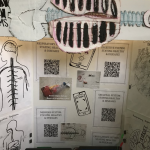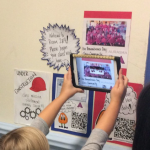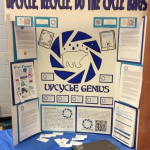Let’s change the way students see and interact with the world around them! Using the inquiry/design thinking process to provide opportunities to develop global competencies, students generate their new learning and share with an audience beyond their classroom while being agents of change. Students will be using technology that effectively supports the inquiry process to investigate a “20 per cent time” passion project, which is driven by questions to develop deeper understanding of the interconnected relationships of social justice issues and their present impacts on children near and far.
Students will co-create an Infograph in their expert groups focussing on stats, which includes a video summarizing (Public Service Announcements/How-To Videos) their learning. This video will be overlaid upon the Infograph image using augmented reality via Aurasma that provides a composite view of a computer-generated image. QR Codes will accompany printouts to scan and view online process, presentation notes and an action plan.
Student work will be displayed within interactive bulletin boards and posters, and shared via social media where others will have the ability to scan using iPads to view videos. Student work will be showcased by making online tasks visible and sharing embedded videos with a larger audience.
Team Members
Zelia Capitao-Tavares
Toronto District School Board
Kamla Rambaran
Toronto District School Board
Professional Learning Goals
Our goal would be to learn how to effectively implement the use of various online tools to promote global competencies as students journey through the inquiry process. We wanted a forum in which to follow and document the ongoing learning process of students being engaged in their “20 per cent time” as they are critically thinking through the inquiry and design thinking process to ask effective framing questions in order to refine/extend and reflect on their thinking. Coding, QR Codes, HP Reveal (Aurasma) and various Google apps enable students to link to shared peer documents within Google Classroom that have been co-constructed from beginning to published tasks. An interactive space will provide opportunities for others to view student growth and questioning by embedding digital content, while reflecting on their learning within their ePortfolios. Students develop ownership of their learning as it is shared with a wider audience. To promote ongoing student risk-taking, innovative thinking through an empathy approach. Feedback via Flipgrid provided the opportunity to capture thoughts, opinions and suggestions from others in which we may not had considered in our own observations of students shared experiences.
“A constructivist teacher based instruction on students’ interest, feedback and inquiry.” (Vygotsky, 1978)
Activities and Resources
- Mini lessons on the inquiry and design thinking process
- Co-create anchor charts for generating questioning strategies using the various models
- Generate learning goals and success criteria posted in-class and within Google Classroom forum
- Invite Jennifer Watt, author, to discuss generating open questions
- Invite Peter Singh CTO, TDSB to discuss digital citizenship and responsibility
- Regular meetings with our TDSB Learning Coach, Ariel Vente
- Use Google Hangouts to connect with experts in the community and classrooms in other school districts
Unexpected Challenges
We needed to continually reflect and refine our approach to provide a transdisciplinary learning structure whereby students’ attitudes towards learning subjects in isolation began to change. Through this, we noticed that students were transferring learning across other areas and building a positive attitude towards subject areas as connections were being made by scaffolding the learning experiences. The release of responsibility is key to providing students with support and to help facilitate their learning. Learning how to use tools such as Scratch or HP Reveal and then having student leaders support others is important when planning out how they want their interactive spaces to look and how they want to showcase their learning. Ensuring that time within the instructional day is provided for the exploration of online tools and the inquiry process is important for the success of students showcasing their learning beyond the classroom.
Enhancing Student Learning and Development
Students were provided a forum in which team projects or their “20 per cent time” projects to build upon their understanding of the curriculum through a transdisciplinary approach that is driven by questioning, critically thinking through problems, and reflecting upon their learning. Receiving descriptive feedback from peers and teachers also extends this and helps to further improve upon their inquiry skills and critical thinking. Students were provided a choice to demonstrate their final findings through text, audio or video recordings throughout the learning process reflected in their ePortfolios and when consolidating tasks within Google Classroom, an Infographic poster with HP Reveal (formerly Aurasma) and QR Codes that will be embedded into the interactive spaces (bulletin board, walls and social media). Students will be given the opportunity, to present at conferences to share their learning experiences to inspire teachers and students alike to explore inquiry and design thinking process in their own “20 per cent time” passion projects. This will provide students with a growing audience to dynamically share their learning beyond our classroom.
Sharing
We have presented at the TDSB Unleashing Learning Conference: Interactive Experiences: Coding, AR & QR Codes in the Elementary Grades
The Learning Partnership focus Global Competency: Inquiry and Entrepreneurship using AR & QR Codes to showcase student learning
YRDSB EdTech Team Conference: Interactive Experiences: Coding, AR & QR Codes in the Elementary Grades
We hope to continue to share within these forums.
Looking to further contribute to sharing with Ontario Elementary Social Studies Teachers Association (OESSTA) recently focusing on Combined Grades planning and assessment; student reflections on P.E.E.P.S. video series.
Sharing journey via Twitter: @ZeliaMCT @McM_MsT bit.ly/ZeliaMCT and @kamla_sharbear @McM_MsR
Project Evaluation
Students were immersed in conducting inquiry and leveraging technology to create interactive learning experiences, while we facilitated lessons based on developing effective questioning, research skills and synthesizing new learning to communicate a message to their intended audience. Deconstructing and clustering the learning expectations with students provided them with incentive to drive the learning process and design their culminating task. Students proudly showcase their learning and when needed, referred to the interactive areas to support their sharing and engage guests in their learning!
- Pre- and post-surveys will be administered using Google Forms to review students attitudes towards their learning
- Various assessment AS learning strategies to document the process; ongoing feedback and students self-monitoring their goals
- Small group discussions and sharing of students shared documents and personal educational ePortfolios via Google Sites
Providing students these opportunities earlier in the school year helped enable them to build upon their experiences in self-monitoring, taking part in guided inquiry and sharing their learning journey within the school community (and other learning communities). Exploring a portal for feedback from audience to share was initiated late in the journey, but yielded positive results as students listened to feedback from peers, teachers, parents and guests; applied in their notes for future reference “things to consider”and “if I knew then what I know now… then I would…” via FlipGrid. The release of responsibility is key to providing students with support and to help facilitate their learning. Learning how to use HP Reveal and then having students leaders support others is important when planning out how they want their interactive spaces to look and how they want to showcase their learning. Ensuring that time is provided for this part of the project is important for the success of students showcasing their learning beyond the classroom and as a way to collect audience feedback and suggestions.
Resources Used
Knowing how to balance inquiry along with other pedagogical teaching strategies…
- Reflect on ways to move forward
- How do we promote inquiry?
- How do we create school/classroom conditions to encourage curiosity?
- More open-ended questioning, more curiosity
- “How” and “Why” to students go about learning, not just the “What”
https://docs.wixstatic.com/ugd/887444_266de61d7d3c403dac2ced7128c09341.pdf
Brainspace magazine – An augmented reality magazine that offers more content through mobile devices, simply by downloading the free Blippar app. Launch the app, scan the cover or designated pages within the magazine and watch the pages come alive.
This article inspired us to consider alternative AR apps. The Metaverse app, in particular, provided opportunities for students to create learning experiences for their peer users.
Check out the inspiring Micah Shippee, PhD, Educator, Researcher and Speaker! He has launched a database with a collection of various examples of augmented reality for educators by educators and students.
https://micahshippee.com/2017/08/06/educators-share-your-augmented-reality-examples/
Ontario Ministry of Education; Capacity Building Series
Getting Started with Student Inquiry
http://www.edu.gov.on.ca/eng/literacynumeracy/inspire/research/CBS_StudentInquiry.pdf
A link to the slide deck presentation shared at the Toronto District School Board (TDSB) 3rd Annual Unleashing Learning Conference
“Interactive Experiences: Coding, QR Codes and AR in the Elementary Grades”
https://sites.google.com/view/zeliacapitaotavares/conferences/toronto-dsb?authuser=0
Toronto District School Board (TDSB) Global Competencies “these competencies foster deep learning through engaging experiences that incorporate creativity, inquiry, entrepreneurship, collaboration, leadership, communication, global citizenship, character, critical thinking and problem-solving.”
Resources Created
These resources will open in your browser in a new tab, or be downloaded to your computer.