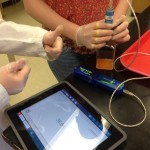Our project brought together cross-curricular colleagues to collaborate, develop, create and innovate strategies, techniques and processes to implement information and communication technologies with the goal of modifying and redefining the classroom as articulated in the SAMR model.
Team Members
Philip Connolly
Avon Maitland DSB
Dave Bond
Avon Maitland DSB
Stuart Wilson
Avon Maitland DSB
Tony Theodoropoulos
Avon Maitland DSB
Professional Learning Goals
Pasco Probes: Learning goals for this project were to determine:
- The efficacy of implementing iPad-based sensor systems into student-designed Biology lab investigations.
- Whether or not the addition of these sensors enhanced the learning experience enough to justify the expense of up-scaling to partial or full class sets.
Portable Recording Booths: Learning goals for this project were to determine:
- The best solution for recording audio in the creation of media products, without a secluded, quiet, purpose-built space.
- To identify the most versatile and cost-effective equipment to produce high-quality audio.
Surface Pro 3 Feedback Tool:
Currently all of my students work exclusively on desktop computers. During class time, I circulate around the room helping them with their programming assignments. Often times this requires creating diagrams, sketches, etc. To facilitate this, I carry paper around with me that I can sketch on. Sometimes I also use the black board. There are multiple problems with this process:
- If left with the student, this sketch often gets misplaced.
- Occasionally I take the sketch with me so the student is left with no visual representation of our discussion/brainstorming session.
- Boards get erased.
- The same problem often arises with multiple students so I often have to recreate the same sketch/note.
- There is no way to share these sessions with all the students so that all can benefit from the discussions.
- Good ideas or solutions that we come up with can be lost over time since there is no archiving of these ideas.
- I don’t have access to my code files and examples when at the students’ desks.
My goal was to eliminate the above problems through the use of digital inking.
Activities and Resources
Pasco Probes:
- A proposal was submitted to the science department head, and further to the principal, seeking additional funds to supplement the OTF grant. With the resources I was able to procure, I purchased a variety of PASCO brand sensors for one iPad: motion, spectrophotometer, temperature, pH, pressure, conductivity, dissolved oxygen, oxygen gas and carbon dioxide.
- During a SBI 4U lab investigation into the activity of the enzyme catalase, I allowed students to make use the of pH and oxygen probes at their discretion. One group wholeheartedly adopted the technology and made great use of the oxygen sensor, generating a very nice data set that would never have been quantifiable without it. The pH probe was also widely used amongst the students, and gave great results.
Portable Recording Booths:
- Our activities were to research, design, build and test a cost-effective and functional sound booth for student information product creation.
Surface Pro 3 Feedback Tool:
The Surface Pro 3, henceforth SP3, is a fully functional laptop, but in a tablet body. It can thus run “apps,” but also traditional applications such as Office, Photoshop, and so on. It has also been specifically designed for use with a pen for handwriting. This is not the same as using a capacitive stylus with a tablet. Tablets are meant for finger input and are neither sensitive nor accurate enough for fine handwriting and sketching.
In conjunction with the SP3 I also used Office OneNote, which is a free piece of software from Microsoft that is part of the Office suite. It is available for use on the PC, Mac, iOS, Android or Windows Phone, and as a web app. OneNote is used like a digital version of a binder or notebook. It accepts pen input and can also be automatically synced online.
I used OneNote and the SP3 to do all my class notes, sketches, diagrams, etc. that I used to do on paper as mentioned previously. This worked very well and since the notes I created would automatically sync online, the students had instant access to those notes on any device or web browser they chose to use.
A typical use scenario went as follows:
- Students were working on programming solutions.
- A student would have a question and I would go over to them with the SP3 in hand to have a look.
- We would work together through the problem the student was having, making sketches, notes, and/or diagrams in OneNote on the SP3.
- Before leaving the student, we would bring up the now synced note on their screen or device so that they could view it after I left.
- This work was also available to all other students, so if someone else had the same issue we could look at the already created note/solution.
Unexpected Challenges
Pasco Probes:
- The probeware is supposed to be able to connect to a computer by Bluetooth, enabling data collection on a laptop instead of an iPad. I’ve had difficulty getting this working properly, however, the OS X app is expensive, whereas the iOS app is free, so I’ll just continue to use the iPad system.
Portable Recording Booths:
- Unexpected challenges came in identifying a high-quality, cost-effective solution that worked across platforms.
- The necessity to purchase 30 pin and lightning adapters for the two generations of iPads becomes particularly costly.
Surface Pro 3 Feedback Tool:
The SP3 does have an optional detachable keyboard, however it is not a solid base as you would find with a traditional laptop. As such, the SP3 is not a good laptop replacement. The benefits of this device are found from using the pen input. If the intention is to not use pen input, or to rarely use it, then it is my belief that this would not be a suitable product. Instead, a traditional laptop would be best.
The only other minor issue was with the size of the device. Although quite small and lightweight, it could become a little cumbersome when carrying it around all class. Since my acquisition of the SP3, there has been a new model released that is slightly smaller and lighter and may thus alleviate this issue.
Enhancing Student Learning and Development
Pasco Probes:
- Honestly, I was skeptical about whether or not this sensor system would be of value as it is extremely expensive. The answer is that these probes provide a system for measuring a number of parameters that we just don’t have the capacity to measure with any other equipment currently owned by the science department. Being able to do so with a number of simple, highly portable and user-friendly sensors adds a whole new dimension to our lab work, especially at the senior science levels where we preach the importance of quantitative data collection but don’t always have the means to actually acquire it.
Portable Recording Booths:
- The sound booths facilitate student creation of high-quality products – podcasts, voice-overs, metacognitive reflections of learning, etc. – that were not possible to create before the use of laptops, iPads and Google Drive in our classrooms. Moreover, the booths add a psychological professionalism to their approach to information product creation.
Surface Pro 3 Feedback Tool:
Being able to keep all notes made and make them accessible to students instantly, and anywhere on any device, was a great help to both them and me. We were able to keep our plans and thoughts together and also to share them amongst other in the classroom.
The added benefit of being able to open traditional programs while sitting with a student was also of great help when needing to reference previous work, example materials, or even to research solutions to new problems.
Sharing
Pasco Probes:
- At the June 5 PD day, the science department is setting aside some time for me to walk them through use of the probes, and then we are dedicating a portion of the day to designing activities for each grade/course that can make use of them. Our department head is also in the process of seeking out additional funding to allow us to purchase more Bluetooth transmitter units, which will allow multiple groups to make use of different sensors simultaneously.
Portable Recording Booths:
- The portability of the sound booths will allow any teacher in any part of our building to utilize the resources and encourage higher quality media production.
- The utilization of these tools will be shared with staff at a staff meeting as well as detailed plans and costing to a wider audience via social media.
Surface Pro 3 Feedback Tool:
I have already shared my experiences with multiple staff members and administration. My intention is to send out information to all staff members on my experiences and offer to speak to any staff member on an individual basis to detail how I have been using the SP3 and help them decide if it would work for them as well.
Project Evaluation
Pasco Probes:
- I was able to meet my learning goals for this project. I determined that PASCO sensors provided an easy-to-use sensor solution right out of the box that immediately lent our lab work a sense of integrity and professionalism – my students felt special because they were using some pretty impressive gear, and seeing the results of their experimental design get recorded and graphed in real time. Furthermore, these sensors allow us to accurately measure a variety of parameters that we do not currently have the equipment to measure quantitatively, which gives legitimacy and integrity to our programming. I feel that the high cost of this sensor system is justified on a small-to-medium scale, though it becomes prohibitively expensive quite quickly. A class could pretty easily get by with a set of four Bluetooth transmitters and a variety of probes to share and use. Overall, I would deem this investigation a huge success, and look forward to realizing the full potential of the sensors in the years to come.
Portable Recording Booths:
- Our projected was successful as evidenced by the creation of four highly functional and economic sound booths.
Surface Pro 3 Feedback Tool:
This experiment went exceptionally well. In fact due to the success I had, I was able to expand the initial scope of the experiment to also include putting all my Course of Studies, calendars, personal course reflections, etc. into OneNote. This has allowed me to literally put all my work and notes into one device and use that one device for all my school needs. I can then also access all this information from any other device due to the cloud sync capabilities.
As a next step I would like to experiment with opening up the shared OneNote files I create for the students so that they may also add notes or make edits to existing notes. This could be beneficial in keeping their work together and allow collaboration between students in a virtual space.
Resources Created
These resources will open in your browser in a new tab, or be downloaded to your computer.