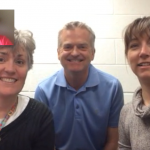Digital Feedback and Student Growth
We used a variety of assessment and feedback strategies during the school day to develop and implement the use of Google Suite apps to track and support student learning.
We collaborated with two schools: observing each other’s classrooms in action, supporting feedback and assessment strategies, and sharing student challenges and successes.
We used our release time to observe and compare successes/challenges so we could find effective ways to assess students’ progress and to provide more opportunities for peer and self-assessment.
The extra technology helped students have more in class time to practise receiving feedback and responding to it while supported by their teacher/peers. Although our schools support a BYOD program, many of our students do not have personal devices. The additional technology helped to provide more equitable access to technology which in turns meant our students were able to receive feedback sooner and more frequently to guide their progress.
We learned to improve our feedback to make it more relevant and timely. We helped students support each other as they refined their skills providing peer feedback.
Team Members
Melissa Jensen
Simcoe County District School Board
Shannon Rankka
Simcoe County District School Board
Jamie Urquhart
Simcoe County District School Board
Lindsay Gibbs-White
Simcoe County District School Board
Team Photo
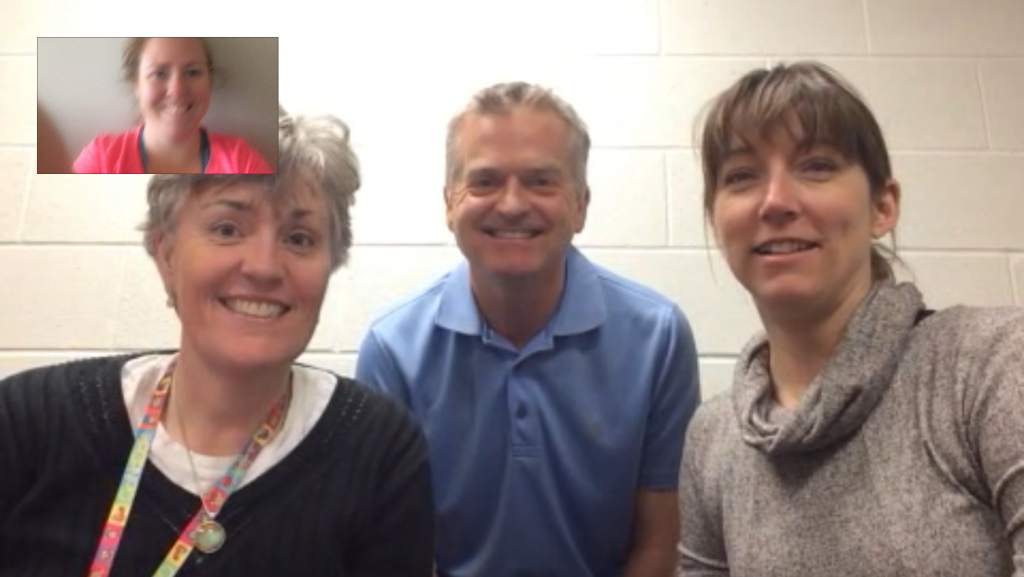
Professional Learning Goals
- Effectively used technology to assess student growth through teacher observation, and peer and self-reflection
- Effectively provided and shared feedback with students
- Developed collaboration skills among colleagues with teaching partners across schools (we will use a collaborative online space to collect assessment forms, ideas, learning)
- Created opportunities to use self and peer feedback among the team of educators to improve our practices
- Developed stronger observation skills to help personalize students’ learning
- Developed next steps to improve our instruction to support students based on student need
Activities and Resources
We collaborated as four teachers from two schools to observe each other’s classrooms in action, support each other’s assessment strategies, and share our successes and challenges when supporting our students.
We used our release time to meet three times. In our first visit in October, we observed and compared successes/challenges, dialoguing effective ways to assess students’ progress and provide more opportunities for peer and self-assessment. We noticed many commonalities.
Through Google apps such as Classroom, Forms and Slides, we were able to provide opportunities for peer and self-reflection.
Unexpected Challenges
Sometimes it would be nice to have all students on a device at the same time. Sometimes students choose to be off-task when given a device to work.
Lindsay: I choose specific students to use digital (Chromebooks and Google Docs) for most writing activities, while others needed to use paper. Whenever possible, I would have other students using devices as well (mostly school iPads signed out). The challenge there was that the programs worked differently on the different devices.
Also, only a handful of parents allowed their children to bring their personal devices to school. We were limited.
Digital feedback requires students to read the feedback independent from a teacher face-to-face conference. So students who are good readers were able to access the feedback and respond to it, but those who are not strong readers were not accessing the comments.
Enhancing Student Learning and Development
Digital feedback is easier to make the students accountable and so the students can receive feedback sooner than waiting for a written paper feedback. This timely feedback helps students to make improvements with their written work.
Digital feedback via Google apps allows us to stay in touch with the quiet students as well. It helps to extend the “on-task “students and to also support the students who need prompts to stay on-task. We were also able to provide students with digital feedback when they were working in other locations (library, at home, when ill, etc.).
Students learn to look for their next steps as soon as they open their work rather than waiting for the teacher to come over to speak to them.
It was easy to measure the students’ initiative and observe whether or not students use the feedback to improve the quality of the work.
Another benefit is this type of feedback in a team teaching environment. Students receive feedback from more than one teacher and teachers can see what has been suggested by the other teacher (planning time, special education and supply teachers).
Working with students in Google apps and giving them feedback in these apps have particularly helped my Grade 5 students. Due to the busy nature of teaching and classroom management, I don’t always get to comment in class. I can review work that is handed in when I am away from the student and they can review and ask questions the next day. If I check in with them orally, my comments give us a jumping off point for conversation. If the Grade 4 students were more confident with Google when coming in September, it may be easier to give feedback on with the apps. Confidence and self-regulation are a must in order to make feedback work with technology.
In the future, I would recommend that all students be working on a Chromebook to make giving feedback through technology work the best.
Students now know that they need to seek peer feedback before seeking feedback from me. I think that I will need to focus on improving the quality of the feedback they give to their peers. I also think I would perhaps conference with a student and their peer to ensure that students understand their peer’s feedback. Some of my students use the feedback immediately when it’s in a digital format and the feedback is delivered to students within 24 hours when it is recorded in a digital comment. I think it is better to have a written record of the feedback whenever possible and I have tried to record oral feedback into a digital comment too to help us all remember what was said at conferences.
Sharing
- We have shared this learning with our preservice teaching candidates
- We have worked with special education teachers and planning time teachers who have learned about using this type of feedback for student work
Project Evaluation
- Goal was to see how we could improve feedback to improve student learning which was a success
- Valuable release time with group was important to share ideas and strategies
- Having time in other classrooms to see best practices and other strategies that may not be directly related to the goals of this project was valuable
Resources Used
Google Suite apps: Google Docs, Slides, Sites, Classroom, Sheets, Drawing, Forms
Other software: Canva app, Seesaw
Colyer, Jill and Gail Watt, Jennifer. THINQ 4-6: Inquiry-Based Learning in the Junior Classroom. Toronto: Wave Learning Solutions, 2016. Print.
Resources Created
These resources will open in your browser in a new tab, or be downloaded to your computer.