We learned about blended classroom pedagogy and theory and applied it in our civics classes. We wanted to understand and apply the concepts of civic engagement that are embedded in the new curriculum. We wanted to provide opportunities for the teachers to work with small groups by using strategies such as the in-class flip and blended learning stations. We wanted to engage all learners by providing multiple ways for students to participate in discussions (online and in person in large and small groups). We learned about blended pedagogy together, then met to co-plan activities and co-learned how to use the technology. We met after each classroom observation to reflect on the student work, our learning and our plan for the next observation cycle.
Team Members
Rachel Collishaw
Ottawa-Carleton District School Board
Amanda Anderson
Ottawa-Carleton District School Board
Katherine Stauch
Ottawa-Carleton District School Board
Mitchell Osborne
Ottawa-Carleton District School Board
Kim Guite
Ottawa-Carleton District School Board
Team Photo
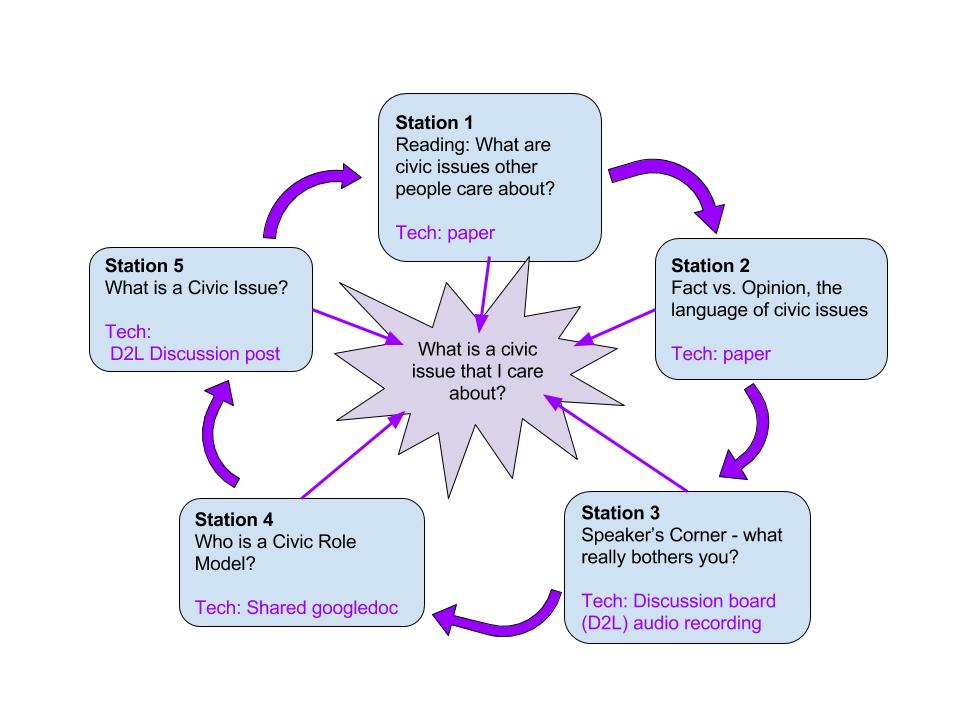
Professional Learning Goals
- Learned how to use, manage and manipulate our LMS (D2L)
- Applied different blended pedagogies
- Learned how to use tech tools and social media to support instruction
- Developed strategies and resources to help our students become active learners
Activities and Resources
We met to plan and discuss our learning goals, and to learn more about blended learning. We learned from the Blended Learning Pedagogical Basics professional development module in our Virtual Learning Environment (D2L). The module was developed by Robin McAteer, our Blended Learning Instructional Coach.
Based on our investigations, we co-planned a blended learning stations lesson to observe in Kathy’s civics class at the start of term 2 (November). After the lesson, we debriefed, made adjustments and discussed Kathy’s next steps with her students.
We met again in December to co-plan for Mitch’s Civics class for term 3 (February). We made some revisions to the plan. We also decided at that point to work on an overview document to aid teachers and students in understanding the overall learning goals of the activity (Mastery Unit).
We then met in February to observe Mitch’s class and debrief/discuss the learning.
We met a final time in May to complete our report and look to the future!
Unexpected Challenges
Using Ministry content in a blended class was not as simple as we had anticipated. It had to be adapted to meet the needs of our different learners and our access (or not) to technology.
Access to technology (Chromebooks, iPads, etc.) was very school-dependent so we had to plan the stations to reflect this.
We noticed a lack of collaboration when students were given their own device in a group. The students worked individually, not as a team.
Students chose superficial role models/issues in the role model station (e.g., Robert Borden and Abraham Lincoln). We had hoped that they would pick their personal role models. We had to clarify and explain to students what we mean by “role model.”
Students didn’t engage with our initial station activity for “What is a Civic Issue?” – we had spent a long time figuring out what kind of issues Kathy’s students might be interested in (e.g., wrestling, fishing, etc.)
It was a challenge overall to create structures to help students take risks and share personal opinions and ideas.
Enhancing Student Learning and Development
We created tasks and used strategies to help English Language Learners – and improve overall literacy for all learners (stations 1 and 2).
We created tasks that enhanced collaboration and engaged students in discussion (stations 4 and 5).
We created a safe classroom environment that fostered students’ abilities to take risks and express their personal perspectives on a myriad of issues (stations 3 and 4).
We exposed students to a variety of tech tools that they had not used before and that they could now use in other classes.
Sharing
We presented at two district professional development sessions – one for Digital Lead Learners, and another for Canadian and World Studies teachers. We created a space in D2L and a space in Google Classroom to share the module with other teachers in our district.
We plan to publish the module in the self-registration area of D2L so that teachers can use it next year. We will share this with Canadian World Studies department heads, and on the CWS landing page in D2L.
We also plan to share within our own departments and with colleagues.
Project Evaluation
1. Goal: Learn how to use, manage and manipulate our LMS (D2L)
We became more familiar with the Civics Ministry content, and adapted the content for our own classrooms to reflect the needs of our learners. We became more familiar with some of the features of our Virtual Learning Environment (Desire to Learn).
2. Goal: Apply different blended pedagogies
Blended Station Rotation gave us many opportunities to hear student voice and we were able to use it as a diagnostic of students’ skills and be more responsive in our instruction.
Blended learning is not just technology integration – it’s a big skill set to learn. We used the blended learning characteristics to guide and evaluate our work:
- Seamless connection between online and offline work
- Increased student-to-student collaboration and control over time, place, pace and path of learning
- A virtual classroom presence
- Repurposed time
Speaker’s Corner was a really powerful activity that leveraged student voice for us to be really responsive in our teaching. It was the most challenging in terms of technology and logistics, but turned out to be the most worthwhile station.
3. Goal: Learn how to use tech tools and social media to support instruction
We all learned new technology applications and programs. Some examples include: embedding a padlet, using a variety of audio recording apps (e.g., discussion boards, Vocaroo, Recap, iPads).
Students didn’t need a lot of instruction to figure out the iPad – needed more instruction in the content.
We figured out ways to use Google Classroom to support the stations.
4. Goal: Develop strategies and resources to help our students become active learners
We discovered that students collaborated less when they were each given their own device. We found that using only one or two devices was more effective in encouraging collaboration.
By designing the task so students were required to come to a consensus on who is a civic role model, it encouraged much more lively discussion and debate because they had to justify and share their opinions.
Resources Used
Blended Learning and Technology Integration video – the four criteria in this video helped guide our investigations into blended learning and launched our more specific questions. We returned to the four criteria for blended learning in developing our teacher workshops for our district.
Blog post on the Station Rotation model by Caitlin Tucker. Brief overview of how and why.
http://catlintucker.com/2015/07/creating-small-learning-communities-with-the-station-rotation-model/
Principles of Differentiated Instruction from the Student Success Differentiated Instruction Educator’s Package (2010)
https://drive.google.com/file/d/0B_y--pqE6epVbUlVQTU2TUt6aEk/view
Learning Skills descriptions from Growing Success (p. 11 and in particular the description of self-regulation)
https://ocdsb.elearningontario.ca/d2l/le/content/8307046/viewContent/77944811/View
Learning for All – We developed a class profile before co-planning to understand Kathy’s class
http://www.edu.gov.on.ca/eng/general/elemsec/speced/LearningforAll2013.pdf
Resources Created
These resources will open in your browser in a new tab, or be downloaded to your computer.






